iOS 15.6.1 Battery Drain and How To Fix It For All iPhone Users
iOS 15.6.1 Battery Drain and How To Fix It. iOS is the operating system used by Apple’s mobile devices such as iPhone, iPad, and iPod touch. Users of these devices may have different versions of the iOS operating system installed, including iOS 15.6.1.
Although iOS 15.6.1 is not the latest version of iOS available for iPhone users. There are other ios which are 15.7, 15.7.1, 15.7.2, 15.7.3, and 15.7.4.
Table of Contents
Example of iPhone Using iOS 15.6.1 Operating System
Apple has released iOS 15.6.1 and iPad iOS 15.6.1 for iPhones and iPads worldwide which are;
Kernel
Available for: iPhone 6s and later, iPad Pro (all models), iPad Air 2 and later, iPad 5th generation and later, iPad mini 4 and later, and iPod touch (7th generation)
Impact: An application may be able to execute arbitrary code with kernel privileges. Apple is aware of a report that this issue may have been actively exploited.
WebKit
Available for: iPhone 6s and later, iPad Pro (all models), iPad Air 2 and later, iPad 5th generation and later, iPad mini 4 and later, and iPod touch (7th generation)
Impact: Processing maliciously crafted web content may lead to arbitrary code execution. Apple is aware of a report that this issue may have been actively exploited.
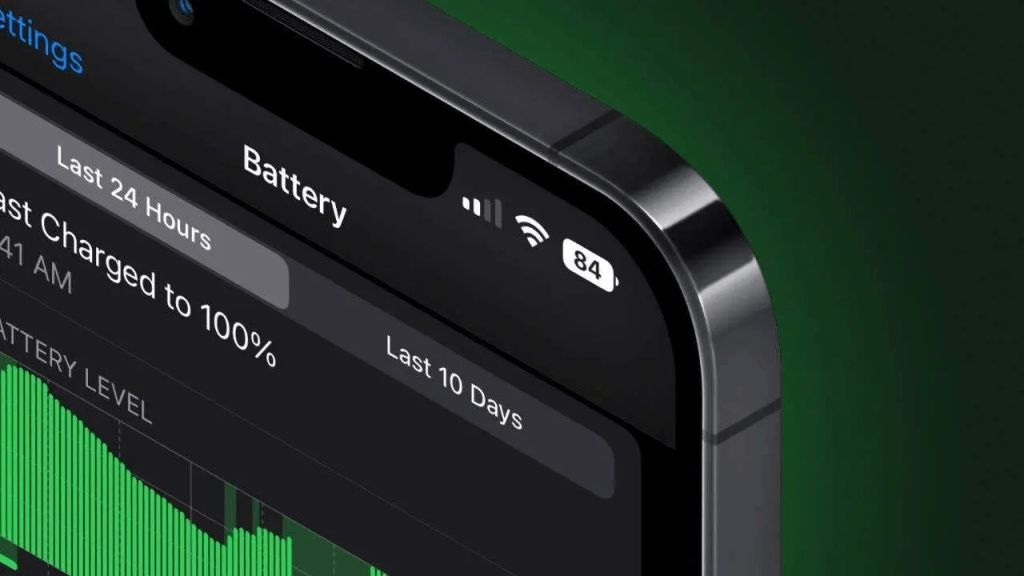
How To Update Your iPhone To iOS 15.6.1
If you’re asking how do I update to iOS 15.6.1? Your device may automatically prompt you to update to the new operating system. If it does not, go to Settings > General > Software Update. Click on the iOS 15.6.1 update and install it.
Why Does iOS 15.6.1 Battery Drain and How To Fix
- Background App Refresh
- Screen Brightness
- Location Services
- Push Notifications
- Battery Health
Background App Refresh
Check if you have Background App Refresh enabled for many apps. This feature allows apps to update their content even when they’re not open, which can consume a lot of battery life.
To disable it, go to Settings > General > Background App Refresh, and turn off the switch for the apps that you don’t need to refresh in the background.
Screen Brightness
The brighter the screen, the more battery life it uses. If you have your screen brightness set to a high level, try reducing it to a more comfortable level that still allows you to see the content on your screen.
Location Services
If you have many apps with Location Services turned on, it can drain your battery. Check which apps are using Location Services by going to Settings > Privacy > Location Services, and turn off the switch for the apps that you don’t need to use your location.
Push Notifications
Push notifications can also use a lot of battery life. Try to limit the number of apps that send you to push notifications or turn off push notifications altogether by going to Settings > Notifications.
Battery Health
Finally, it’s worth checking the battery health of your device. If your iPhone’s battery is old or damaged, it may not hold a charge as well as it used to.
To check the battery health, go to Settings > Battery > Battery Health. If the battery’s health is significantly degraded, you may need to get the battery replaced.
iOS 15.6.1 Should I Update
If you are currently using iOS 15 or a previous version, and you want to update it to iOS 15.6.1, you can update because it provides you with the latest security features, bug fixes, and performance improvements.
It is generally recommended to keep your device up to date with the latest software updates for optimal performance and security.
iOS 15.6.1 is a minor update to iOS 15 and primarily includes bug fixes and security improvements. Here are some of the features of iOS 15.6.1) which include
- Focus mode: This feature allows you to set up customized modes that filter notifications and apps based on your current activity, such as work or personal time.
- FaceTime improvements: FaceTime now includes spatial audio, portrait mode, and the ability to generate shareable links for group FaceTime call.
- Live Text: This feature uses machine learning to recognize text in photos and allows you to select, copy, and paste the text or even look up information.
- Notifications redesign: Notifications are now grouped together and include larger icons and contact photos.
- Safari updates: Safari includes a new tab design and tab groups feature, as well as improved privacy features.
- Weather app redesign: The Weather app now includes new graphics and animations to better display weather conditions.
- Maps improvements: Maps now include 3D landmarks and detailed road information in select cities, as well as improved transit directions.
However, if you are using an older device that may not be compatible with iOS 15.6.1, or if you have concerns about the update potentially causing issues with your device, it may be best to wait for more information or consult with Apple Support before updating.
Ultimately, the decision to update to iOS 15.6.1 should depend on your individual needs and circumstances. It is important to back up your device before updating and to ensure that you have a stable and reliable internet connection to avoid any potential issues during the update process.
it’s important to note that iOS 15.6.1 is primarily a bug fix and security update, and may not include any significant new features beyond those introduced in iOS 15.
iOS 15.6.1 Size
To check the size of the iOS 15.6.1 update for your device, you can go to the Settings app on your iPhone or iPad, then go to General > Software Update. Here you should see the size of the update listed, along with any additional information about what the update contains.
It’s worth noting that the size of the update may also vary depending on whether you choose to update over the air (OTA) or through iTunes on a computer.
iOS 15.6.1 Download
For iOS 15.6 users, the iOS 15.6.1 download will be around 264MB. You can expect a similar size for other iPhone models running the previous version of iOS 15.
The exact size of the iOS 15.6.1 download depends on your iPhone model and the version of iOS it’s currently running. If your iPhone is running an older version of iOS, you may see a bigger download because your update comes with the changes from iOS updates you skipped.
If you’re moving up from iOS 15.6, the installation process should take 10 minutes or less to complete. It took about six minutes to install on an iPhone 12 Pro.
iOS 15.6.1 Release Date
The update was made available to the public on August 17.
Conclusion on iOS 15.6.1 Battery Drain and How To Fix
With this method applied, I believe your apple battery phone should be lasting. Do you have any questions regarding this post? do well to get to us via the comment session. Stay with us as we do all we can to keep you updated.







