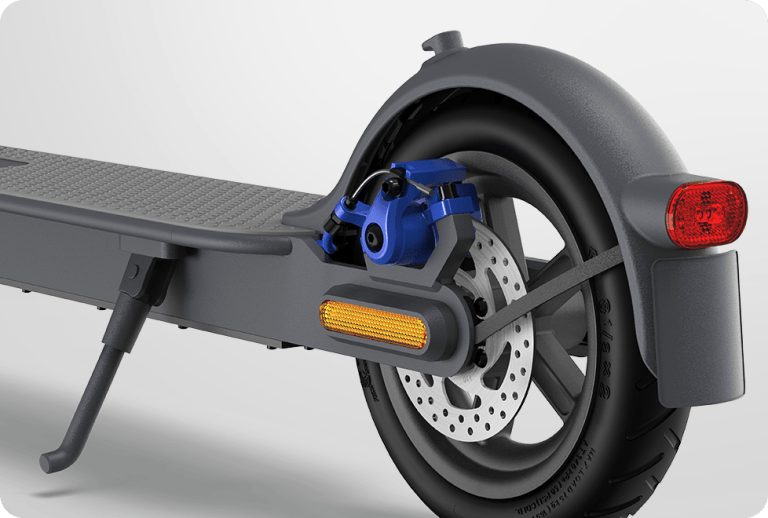iOS 17.2 Update is now live, Featuring the Journal App, and Spatial Video Capture
You can now Update the iPhone Operating System iOS 17.2. The iOS 17.2 update introduces a new feature that allows you to capture spatial videos on the iPhone 15 Pro and iPhone 15 Pro Max. iOS 17.2 update is now live, featuring the Journal App, and Spatial Video Capture
These videos can be experienced in 3D when viewed using the Vision Pro mixed reality headset from the company. The latest update enhances the focusing speed and accuracy of the telephoto sensors on the iPhone 15 Pro models when capturing distant objects.
On Monday, December 11, Apple unveiled the iOS 17.2 update, marking the latest iteration of the iPhone operating system.
This comprehensive iOS 17.2 Update encompasses a range of enhancements, security fixes, and patches, and introduces exciting new features.
Notably, users can now access the highly anticipated Journal app (Review) on their iPhones, providing a dedicated platform for recording daily activities and thoughts.
Among the standout features of iOS 17.2 is the introduction of Spatial Video capture, a capability exclusively available on the iPhone 15 Pro and iPhone 15 Pro Max.
The update also enhances the functionality of the iPhone 15 Pro‘s Action Button, introduces a new Weather widget, and includes improvements to AirDrop and the Messages app.
Additionally, Qi2 wireless charging support has been extended to the iPhone 13 and iPhone 14 series, further enhancing the charging capabilities of these devices.
However, it’s worth noting that the AirPlay in hotels feature and Apple Music collaborative playlists, originally anticipated with this update, have been postponed and are now expected to debut in 2024.
After an extensive testing period, iOS 17.2 is now available for download on all compatible iPhone models, alongside updates for iPadOS 17.2, macOS 14.2 Sonoma, and watchOS 10.2.
Notably, the Cupertino-based tech giant has officially introduced the Journal app with this release, offering a health and wellness-focused tool that enables users to document their daily experiences.
Users can secure their Journal entries using Touch ID or Face ID, apply filters for easier navigation and benefit from scheduled notifications to prompt them to write.
Furthermore, the app supports iCloud syncing, ensuring seamless access to entries across devices. The Journal app was first unveiled at Apple’s WWDC event in June alongside the announcement of iOS 17.
In the iOS 17.2 update, the Action button on the iPhone 15 Pro and iPhone 15 Pro Max now includes a translation function. This feature enables users to swiftly translate phrases or engage in conversations with individuals in different languages.
iOS 17.2 Introduces New Features
The iOS 17.2 update version comes with several additional features, including
- Weather and Digital Clock widgets
- Favorite Songs Playlist in Apple Music
- Sticker option in the context menu
- AirDrop improvements and Memoji updates
- Messages app enhancements, including a catch-up button and Contact Key Verification for security
- Qi2 wireless charging for iPhone 13 and iPhone 14 series
- Siri accesses Health app data by voice
- Enhanced AutoFill, keyboard support for eight Saimi languages, and Sensitive Content Warning for stickers in Messages.
How to Update iPhone Operating System iOS 17.2
To get the latest iOS 17.2 update, go to Settings > General > Software Update, and follow the on-screen instructions. It’s advisable to connect your iPhone to a power source until the installation is complete.
Note that the Apple Music collaborative playlists and iOS 17’s AirPlay in hotel rooms features, initially seen in beta versions, are not present in the final release. Apple has confirmed that these features are postponed to 2024.
Conclusion
Thank you for checking out our post! If you have any questions or comments, feel free to share them in the comment section.
Don’t forget to share this post with your family and friends on social media. Stay tuned for more updates as we strive to keep you informed.